Don get me wrong, it's not that I perasan (Maybe I am XD) or that I'm cut out to be a model, but it's just something personal that I made for my blog (since it's mine alright). Seeing every other blogger having their own photo or customization made to their header, I also wanted to make one of my own so my readers can straight recognize who's blog this is^^
So here, I have to firstly thank Vincent Lim, a new photographer (I mentioned earlier in another post) who is certainly striving to be a pro with his camera. He, was the first to have given me the idea to make my blog personal for myself and also, he... was the one taking this picture for me.
Another to thank was Victoria Poh, who has also encouraged me along, telling me that's I should do that^^ THANK U DARLING!!
Other than that will be the non-alive ones that I would thank which is Photoshop CS4 and my very appreciated but dirty== Wacom tablet.
The Procedure to creating yr very own header (or any other picture) :
1. Grab a picture of yourself that you fancy and make sure it's loaded into your computer.

2. Next, use the Lasso Tool in your Photoshop and select all the unwanted parts out. Make sure to follow the borderline. Then click Shift+F6 to create a feather effect (not so sharp). You can always create a drop shadow to make it looks blended into the other background that you want.

3. Then, go check that resolution of the where you want it to be, create a new file in photoshop with the size of the resolution needed. Here, you click on your cut out picture and drag it over to the new file. Maybe add in some background that you desire here and there. Like I want my color scheme to be white, pink n black for instance.

4. Next on, add in more patterns if you want your header to look more congested (unless your a minimalist) while sticking to the same color scheme.

5. Finally, just add in your fonts with the typeface you like.
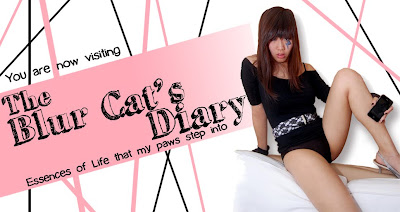
6. As for me, I kinda want mine a lil more messy, therefore I added in extra things that are related^^ like the cat and the prints for instance.
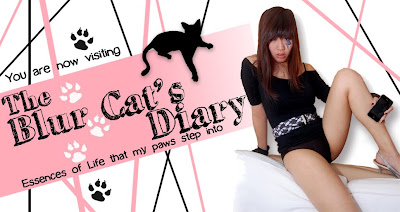
Here you go, you have my final picture^^
PS : Make sure u save every now and then... or u may need to suffer the consequences when photoshop dies on u suddenly O.o




















































































